1. Register / Sign In
Sign in to the app using registered email id and password. If not registered then Sign Up and create a new account.
Frustrated by missed dates of warranty expiry.
Mind at ease because deadlines cease.

Track it, Claim it:
Sign in to the app using registered email id and password. If not registered then Sign Up and create a new account.
Sign in/Sign Up
OTP Authentication


Fill out all the necessary details about the Product to get reminders.
Add Product Photo
Add Product Details
Select category and sub category to add product in the list.
Select Your Product Category
Select the Sub Category of the Product
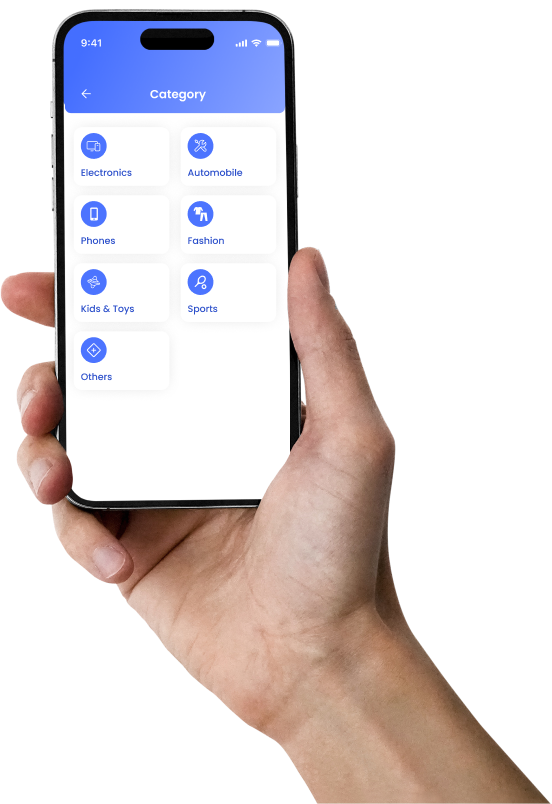
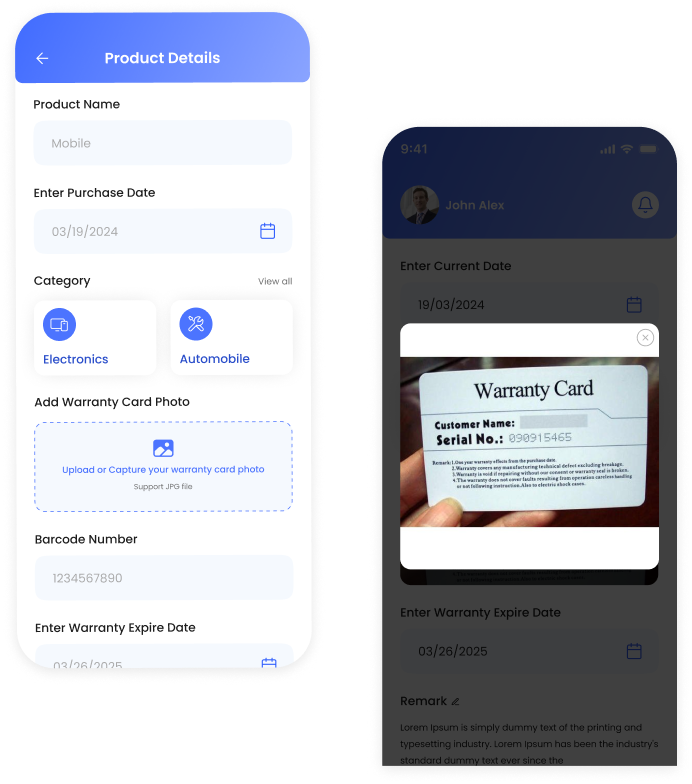
Fill out details such as purchase & warranty expiry date to receive reminders.
Fill out Required Details of the Product
Add the Date of Purchase and Expiry
Upload Warranty Card Images
User will be receiving reminders as scheduled.
Receive Notifications
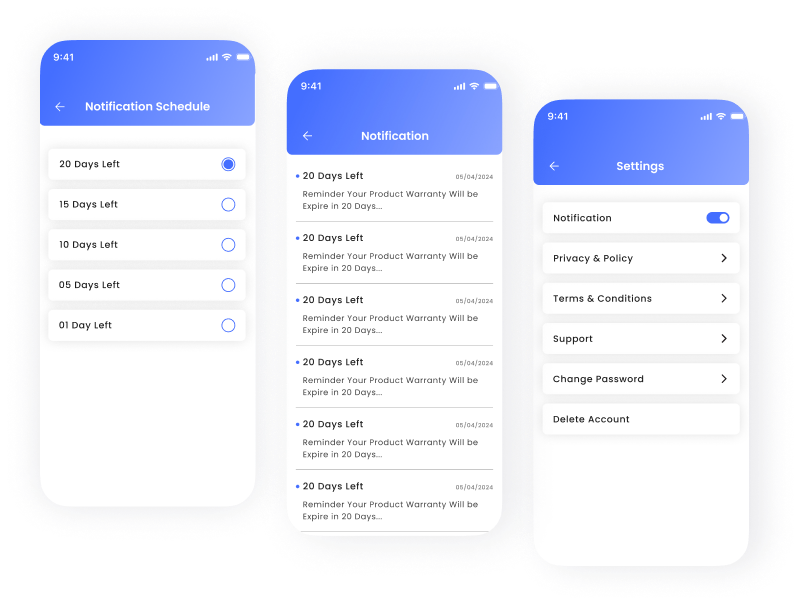
"I highly recommend Warranty Bell to anyone seeking a streamlined solution for warranty management. Its intuitive interface and robust features, like photo and product details, have greatly simplified the process."
TShampo J
CEO of Kat Equipment services
" Warranty Bell has made managing warranties effortless. I recommend it to everyone."
Danny Hutchinson
CEO, PreventiPest
"Warranty Bell offers a seamless experience for managing warranties. Its reliable notifications and user-friendly design make it an essential tool for staying on top of deadlines."
Michael Dill
CEO of MC Home Improvement LLC
" Warranty Bell has made managing warranties effortless. I recommend it to everyone."
Danny Hutchinson
CEO, PreventiPest
"I highly recommend Warranty Bell to anyone seeking a streamlined solution for warranty management. Its intuitive interface and robust features, like photo and product details, have greatly simplified the process."
TShampo J
CEO of Kat Equipment services
"Warranty Bell offers a seamless experience for managing warranties. Its reliable notifications and user-friendly design make it an essential tool for staying on top of deadlines."
Michael Dill
CEO of MC Home Improvement LLC